Problems and Solutions
Problemer
A. I am not able to login and to remain logged in!
B. I do not receive the validation codes for my email or phone!
C. I cannot register with my my email address or phone number!
E. My personal information is not accepted!
F. I have forgotten my login information!
G. Peercraft will not accept my answer to the secret questions!
H. I have got a new email address or phone number - what do I do!
I. I neither live or work at my "official" address!
J. I haved moved or changed official address!
K. Multinational or bordercrossing
M. I want to cancel my registration!
N. I have other questions, problems or suggestions!
Solutions
A. I am not able to login and to remain logged in!
If your browser it not accepting our cookies, you will not be able to login or to remain logged in. Please try the following steps:
- Check that your computer's clock (both time and date) is correct
- Clear all your cookies (Tools / Internet Options / General / Delete...)
- Add "peercraft.com" as an allowed site (Tools / Internet Options / Privacy / Sites)
- Get Firefox
B. I do not receive the validation codes for my email or phone!
Please proceed as described below if you do not receive your email or phone validation codes:
- Check if the email has been placed in a "Spam", "Junk" or similarly named folder
- Some emailproviders delay the email for minutes or hours to prevent Spam
- Repeat the registration/addition, checking the your entry extra carefully
- Contact Peercraft with the relevant contact information
C. I cannot register with my my email address or phone number!
Another person (most likely someone in your family) has registered using your email address or phone number. By removing the UserID mark on the UserID-page inside the tab Overview that user may accept to share its use with you.
Note that in addition to the shared email or phone you need to register with another personal email or phone that you may use for login and password reset.
D. I have registered with Peercraft but cannot freely select my email address or phone number as UserID!
You are sharing the email address or phone number with another user (most likely someone in your family). Shared email addresses and phone numbers cannot be used for login or password reset. Se also item C.
If you are not aware who is sharing your email address or phone number, please try to investigate this yourself and solve the problem directly with that person. Contact Peercraft and/or the police only as a last resort.
E. My personal information is not accepted!
Peercraft may reject your personal information for more reasons. For privacy concerns the specific reason is never provided. It may be one of the following:
-
Missing or erroneous information
If name, birthday, gender, or address is missing or erroneous the complete information will be rejected. You must provide at least one surname and one family name from your "official name" as well as your "official address", even if you normally use another name and live in another place. Peercraft will never forward or release any information without your specific consent. See item H below, is you do not live or work at your "official" address. -
You are already registered wit Peercraft
If you are already registered your personal information with Peercraft (standard user) you may get access to your profile using the Forgotten password? function. Use an email or phone which you have previously registered with your profile. -
Registration has been blocked for this person
This may be caused by your own previous request to block registration or because you have been excluded from Peercraft for other reasons.
F. I have forgotten my login information!
As a Peercraft user you can normally login using any of the email addresses or phone numbers that you have registered with your profile. Exceptions from this are email adresses and phone numbers that you have chosen to share with other users. See also item D.
Your password is the one you selected and entered twice during registration or at a later occasion. If you have forgotten it you may use the Forgotten password? function to reset your password. To prove that the desired user profile belongs to you, you will receive a validation code by email or phone. This validation code must be entered once and may subsequently be discarded.
If you have lost access to all your registered email addresses and phone numbers you may contact Peercraft. Please provide all your registered as well as current contact information.
G. Peercraft will not accept my answer to the secret questions!
Contact Peercraft by phone or indicate when and how we can best contact you by phone. If we deem that you know the answer to the secret questions we will remove this lock from your profile.
H. I have got a new email address or phone number - what do I do!
When you are logged into Peercraft you can add and delete email addresses and phone numbers at the Profile tab. You may also initiate this from your personal page on one of the websites you have signed up with. When you delete an old email or phone you will be notified if it is still in use with any of the websites.
At the tab Websites the "Settings" links allow you to see and modify which of your personal details the individual website have access to.
I. I neither live or work at my "official" address!
If your official address has been verified by Peercraft, you will automatically get your new address added at the Profile tab. It will not be forwarded to any websites until you request it.
J. I haved moved or changed official address!
If your official address has been verified by Peercraft, you may use the function "Update Nationality" inside the Profile tab once your change of address has been registered. By doing this your new address will be added inside the tab Profile. It will not be forwarded to other websites until you choose to do this by selecting "Settings" for each website inside the tab Websites.
K. Multinational or bordercrossing
You must normally select "Country" based on your current residence. If Peercraft does not support online check of personal information in this country, a local phone must be validated as part of the account creation. If your stay in a country is time limited or you do not possess a local phone, you may alternatively select your previous country. You must then enter your last official address within this country. An account will only be created if this allows Peercraft to retrieve your current address from a reliable source.
L. I have changed my name!
If your name has been verified by Peercraft, you may use the function "Update Nationality" inside the Profile tab once your change of name has been registered. By doing this your name will be updated on Peercraft and subsequently on all the websites you have permitted to receive your name. If you plan to unsubscribe one or more websites in connection with a change of name, you may therefore consider to do this before you complete the update. If your name has not officially changed, but you just want to use another of your given or family names, please use the alternative "Edit name" option inside the Profile tab.
M. I want to cancel my registration!
Please refer to the procedure described in Conditions
N. I have other questions, problems or suggestions!
Please use the contact form
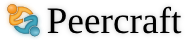
 Overview
Overview Profile
Profile Websites
Websites